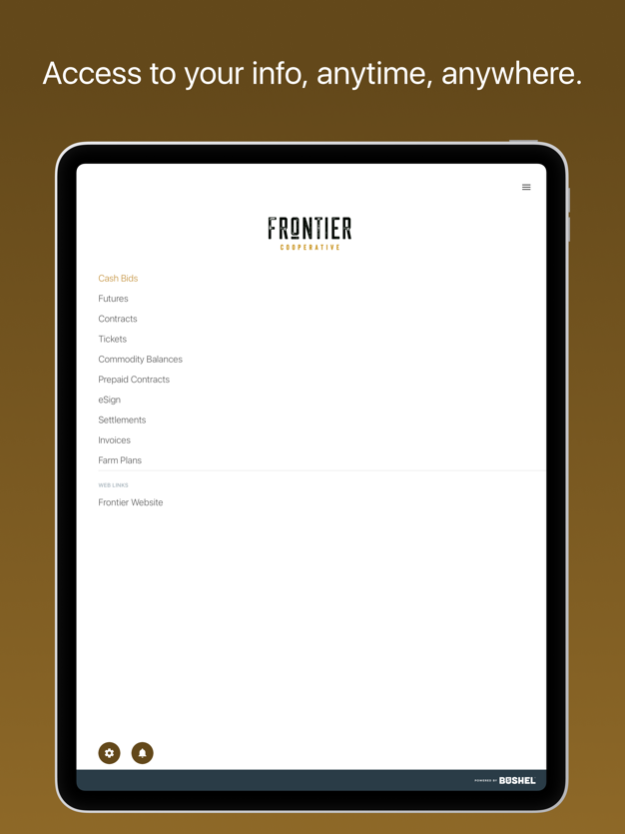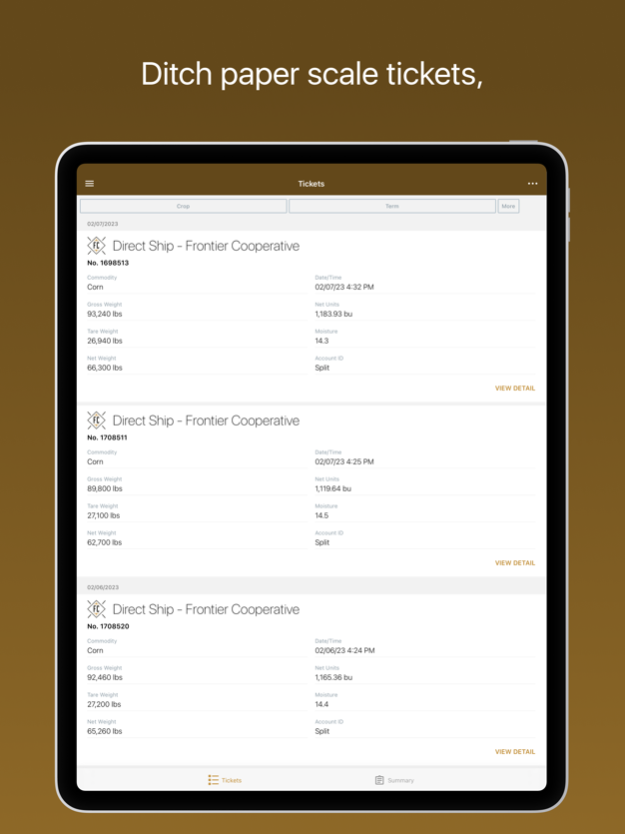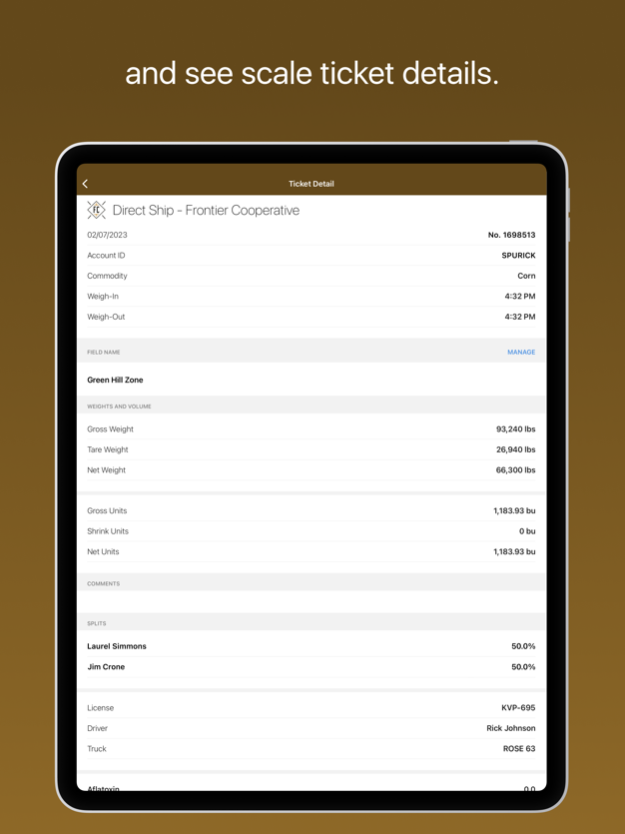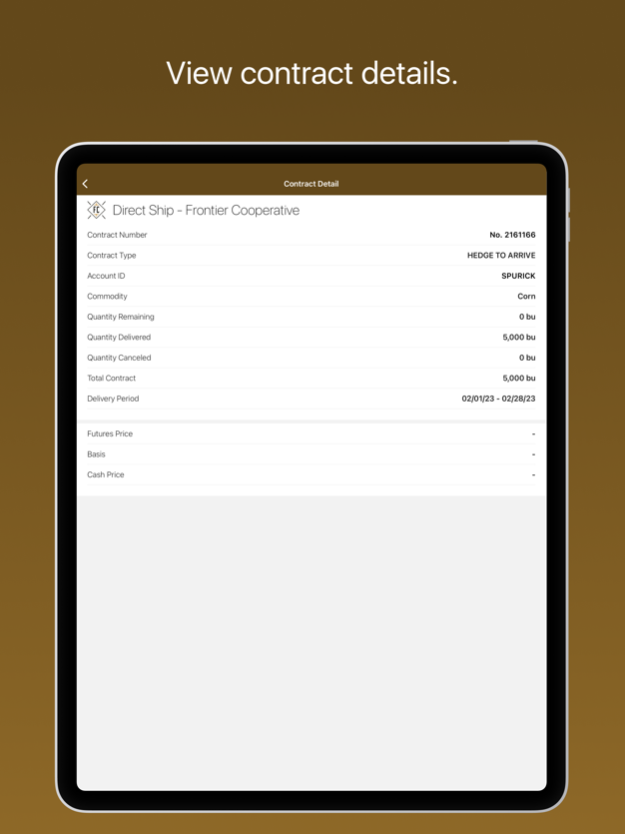My Frontier Business 3.10.632
Free Version
Publisher Description
Real-time harvest information for growers, by Frontier Cooperative. To get the most out of our app and receive our communications, you must elect to "Allow” notifications.
The Frontier Cooperative app is an essential mobile solution that connects your operation to your grain facility, providing real-time, actionable information to help you manage and grow your business.
With a robust toolset that's constantly evolving to meet the demands of the modern grower, your Frontier Cooperative app is built with powerful features to help you save time and maximize profits, including:
Cash Bids: View a location's cash bids in real-time
Futures: See Grains, Feed, Livestock, and Ethanol futures listed in order of your preference
Contracts: See contract balances, including locked-in basis/futures prices
Scale Tickets: Easily access and filter scale tickets
Commodity Balances: View your commodity inventories
Prepaid Contracts: See up-to-date info on prepaid or booked inputs
Offers: View your filled, working, canceled, or rejected offers
Settlements: See information on your payments, when and where you need it
Invoices: Validate purchases and track expenses with real-time access to transaction information
The Frontier Cooperative app is free, secure, and developed by the industry-leading Bushel platform.
Sep 8, 2023
Version 3.10.632
This update contains bug fixes and improvements.
About My Frontier Business
My Frontier Business is a free app for iOS published in the Office Suites & Tools list of apps, part of Business.
The company that develops My Frontier Business is Frontier Cooperative Company. The latest version released by its developer is 3.10.632.
To install My Frontier Business on your iOS device, just click the green Continue To App button above to start the installation process. The app is listed on our website since 2023-09-08 and was downloaded 1 times. We have already checked if the download link is safe, however for your own protection we recommend that you scan the downloaded app with your antivirus. Your antivirus may detect the My Frontier Business as malware if the download link is broken.
How to install My Frontier Business on your iOS device:
- Click on the Continue To App button on our website. This will redirect you to the App Store.
- Once the My Frontier Business is shown in the iTunes listing of your iOS device, you can start its download and installation. Tap on the GET button to the right of the app to start downloading it.
- If you are not logged-in the iOS appstore app, you'll be prompted for your your Apple ID and/or password.
- After My Frontier Business is downloaded, you'll see an INSTALL button to the right. Tap on it to start the actual installation of the iOS app.
- Once installation is finished you can tap on the OPEN button to start it. Its icon will also be added to your device home screen.